When building the perfect gaming or work setup, one of the first questions you’ll face is: Do I go for a monitor arm or a monitor stand? Both options offer advantages, but the right choice depends on your needs, desk space, and the kind of experience you’re after.
In this guide, we’ll compare monitor arms and monitor stands, helping you choose the perfect solution for your desk.
🔧 1. Flexibility and Adjustability: Monitor Arms Lead the Way
One of the key benefits of a monitor arm is adjustability. With a monitor arm, you can:
- Tilt the screen up or down for better viewing angles
- Swivel the screen left or right for multi-tasking or sharing your screen with others
- Height adjust for a comfortable ergonomic position
- Rotate the screen from landscape to portrait mode for coding or reading
This flexibility allows you to optimise your setup for comfort, health, and productivity. For gamers, this means the ability to tailor your screen to the perfect viewing angle for competitive play.
🛋 2. Stability and Simplicity: The Case for Monitor Stands
On the other hand, monitor stands are perfect if you need simplicity and stability. A monitor stand is usually a more permanent solution—no moving parts, no need for mounting.
Pros of Monitor Stands:
- Sturdy and simple: Excellent for those who need a quick and stable setup without constant adjustments
- No installation required: Easy to set up and move around without worrying about drilling holes or mounts
- Typically cheaper: Most stands are less expensive compared to adjustable monitor arms
However, the trade-off is that monitor stands can take up valuable desk space and restrict your screen’s movement.
🧑💻 3. Desk Space: Monitor Arms Save the Day
If you're working with a tight desk space, monitor arms are a game-changer. By mounting your monitor to the desk or wall, you can free up the valuable real estate for other equipment, such as a gaming keyboard, mouse, or speakers.
🎮 4. Ergonomics: Health Benefits with Monitor Arms
For those who spend hours at their desk—whether for gaming, work, or study—ergonomics should be a top priority. A monitor arm lets you adjust the height, tilt, and angle of your screen, helping you maintain a neutral spine position. This can reduce neck strain, back pain, and eye fatigue.
💡 5. Aesthetics: Style and Clean Look
A monitor arm can instantly elevate your setup’s style. With sleek aluminium builds and the option to hide cables, monitor arms offer a cleaner, more professional appearance. Plus, many models, including the Shadow Hunter and Hermit Mecha series, come with RGB lighting for an extra flair in your gaming setup.
In contrast, monitor stands, while functional, tend to be bulkier and can clutter your desk with extra parts.
⚖️ 6. Which One Should You Choose?
Ultimately, the decision comes down to personal preference and usage. Here’s a quick breakdown to help you decide:
Go for a Monitor Arm if:
- You want flexibility and adjustability
- You need to save desk space
- You want to improve your ergonomics and comfort
- You have multiple monitors for gaming, work, or streaming
- You enjoy a clean, sleek look with cable management
Go for a Monitor Stand if:
- You prefer simplicity and stability
- You don’t mind a more permanent, less adjustable setup
- You have a smaller desk or are on a budget
🛒 Upgrade Your Setup with HUMANEX
Whichever option you choose, make sure it fits your needs and space. But if you’re looking for the perfect balance between adjustability, ergonomics, and style, we’ve got you covered.
Check out our range of HUMANEX Gaming Monitor Arms—designed for maximum performance, comfort, and style for gamers, streamers, and professionals.


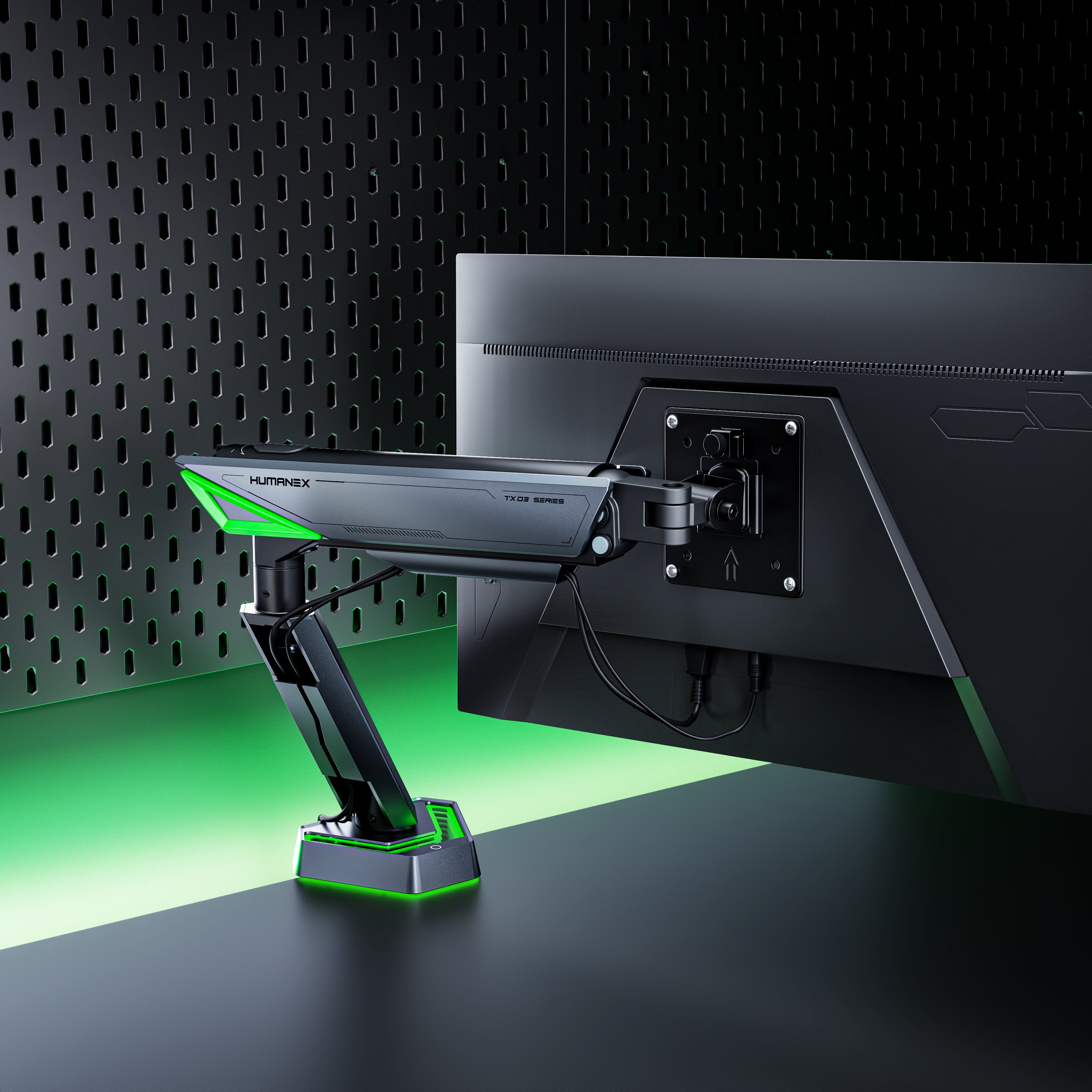



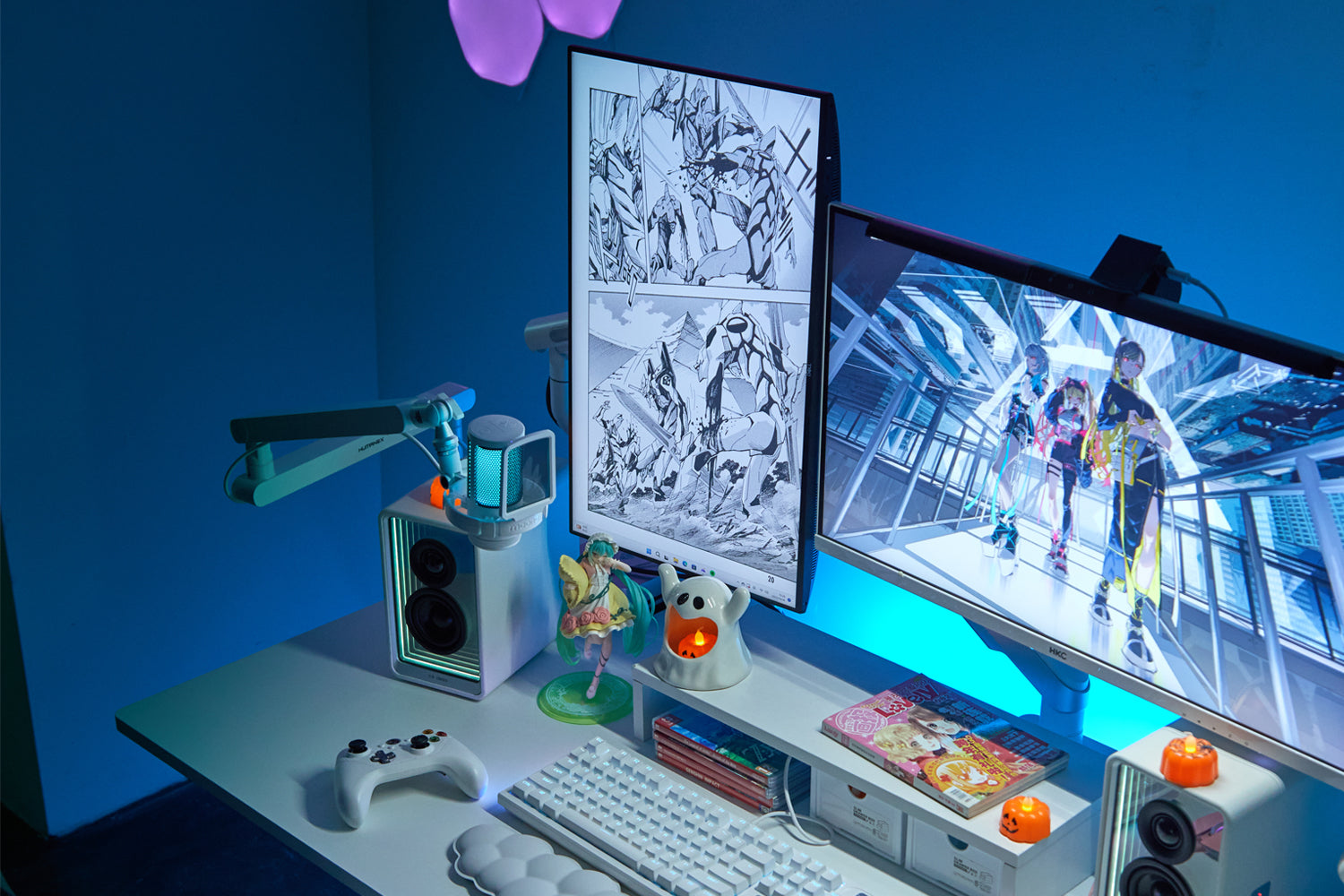

Leave a comment
All comments are moderated before being published.
This site is protected by hCaptcha and the hCaptcha Privacy Policy and Terms of Service apply.