How to Choose the Perfect Dual Monitor Arm: A Buyer's Guide
Upgrading to a dual monitor setup? Smart move. Whether you're deep into competitive gaming, streaming, or multitasking like a pro, a dual monitor arm can drastically enhance your setup—boosting comfort, freeing desk space, and elevating your overall experience.
But not all monitor arms are made equal. Here’s what to look for when choosing the right dual arm for your space.
🛠 1. Compatibility First: Screen Size, Weight & VESA
Before buying, check your monitor specs:
- Screen size support: Ensure each arm can hold the monitor size you’re using (e.g. up to 38" or 40").
- Weight capacity: Look for solid arms that support at least 8–12kg per arm.
- VESA compatibility: Most monitors use 75x75mm or 100x100mm mounting patterns—make sure the arm supports both.
👉 Our HUMANEX Shadow Hunter Dual Arm supports up to 38” screens and 12kg per arm—built for serious gamers.
🎮 2. Adjustability: Elevate Your Game (Literally)
A good dual monitor arm should offer:
- Full articulation: Tilt, swivel, rotate, and height adjustment
- Independent movement: So you can set each monitor at the perfect angle
- Vertical stacking or side-by-side: Great for gamers who stream or code
Look for 5-axis flexibility or gas spring arms for smooth movement. Our Hermit Mecha dual-arm mount is engineered for seamless adjustability and immersive setups.
🧩 3. Desk Fit: Clamp, Grommet or Wall Mount?
Different setups need different base types:
- Clamp mount: Easy, tool-free installation—ideal for most gaming desks
- Grommet mount: More permanent and stable—requires a drilled hole
- Wall mount: Cleanest look but needs wall drilling and support
Our HUMANEX arms offer both clamp and grommet options in one box for flexible setup.
💡 4. Cable Management = Clean Desk, Clear Mind
Built-in cable routing keeps wires tucked and out of sight. This not only looks better, but also protects cables from wear and tear. No more tangles, no more distractions.
Both our Shadow Hunter and Hermit Mecha series include integrated cable channels.
🕹 5. Style Meets Function
If your setup’s all about vibe, don’t settle for basic. Look for arms that complement your aesthetic:
- Sleek matte finishes
- RGB lighting bases for gaming flair
- Aluminium construction for durability and a premium feel
The HUMANEX Shadow Hunter series offers a glow-up ready base with RGB effects to match your battlestation’s mood.
🔚 Final Words: Choose Smart, Game Smarter
A dual monitor arm isn’t just a tool—it’s an upgrade to how you work and play. With the right support, your setup becomes more ergonomic, immersive, and efficient.
🛒 Explore Dual Arm Mounts by HUMANEX
✔ Built for 16–40" screens
✔ Supports up to 12kg per arm
✔ RGB, vertical stack-ready, full articulation
✔ Loved by UK gamers & streamers


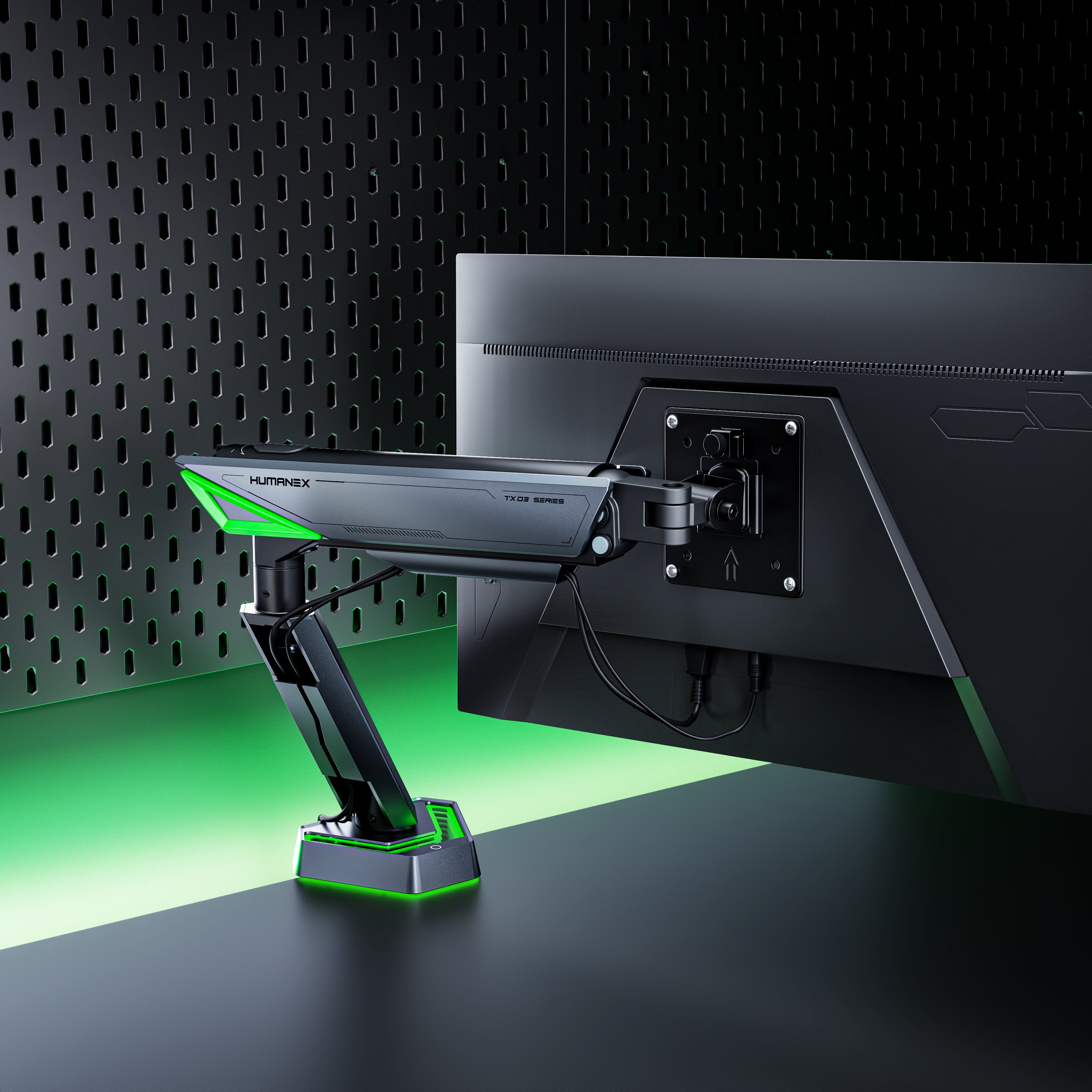


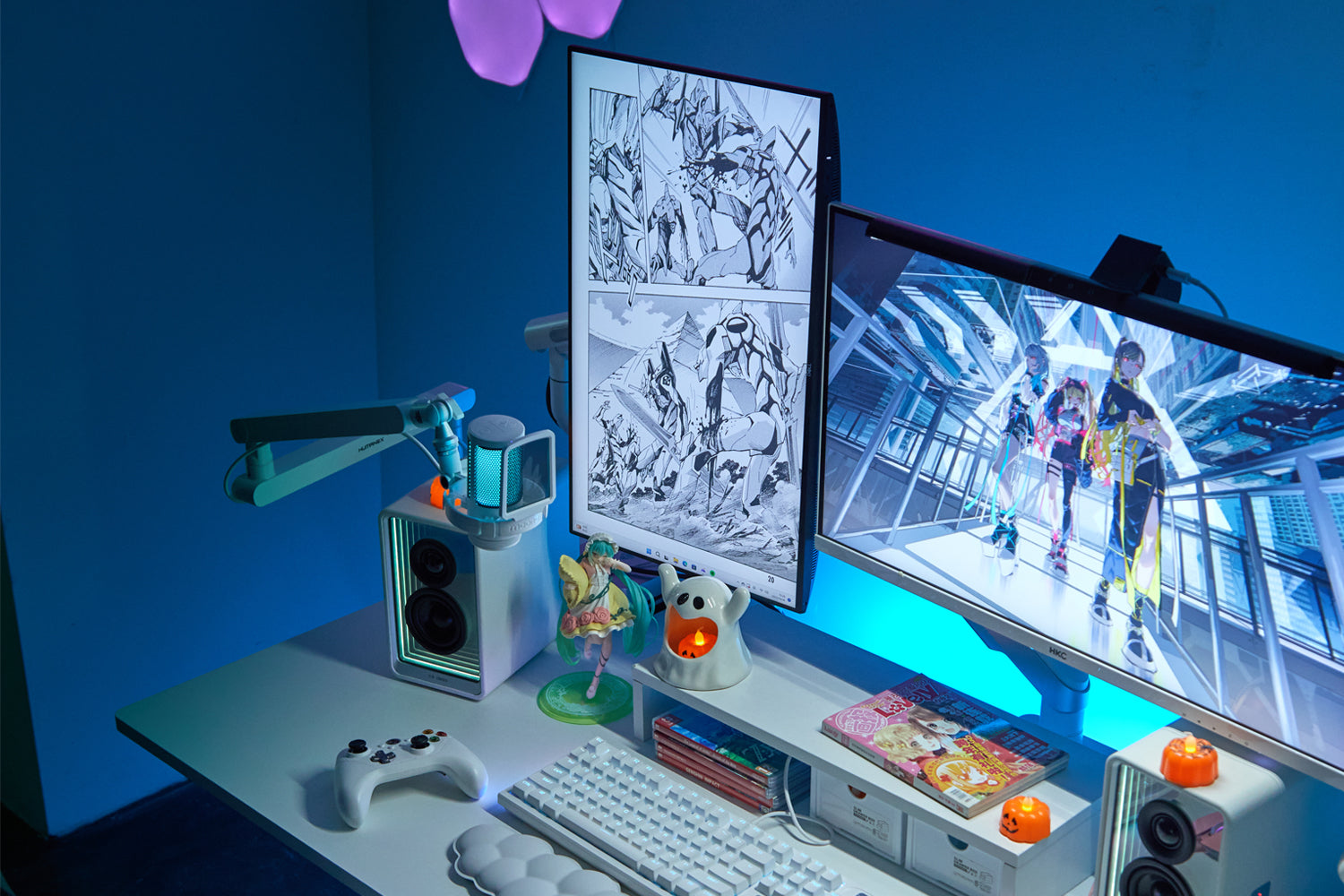


Leave a comment
All comments are moderated before being published.
This site is protected by hCaptcha and the hCaptcha Privacy Policy and Terms of Service apply.