Abstract: The Universal Language of Compatibility
VESA is the essential, universal language you must understand before buying a monitor arm. This article will thoroughly explain the VESA standard, how to measure your monitor, and why HUMANEX TX-02/TX-03 arms are designed to flawlessly fit the vast majority of mainstream displays, allowing you to seamlessly upgrade your setup.
Introduction: Why Do We Need a Universal Standard?
Have you ever worried that the monitor arm you purchase won't fit your screen? That concern is exactly why the VESA organization was established.
VESA (Video Electronics Standards Association) is an international organization comprised of leading industry companies. In the monitor arm sector, VESA defines a standardized mounting interface known as FDMI (Flat Display Mounting Interface), which we commonly refer to as the VESA Standard.
Simply put, the VESA standard specifies the fixed distance between the screw holes on the back of your monitor. It guarantees that regardless of your monitor's brand or model, if it adheres to this standard, it will be perfectly compatible with any VESA-compliant arm.

I. The Core of the VESA Standard: The Secret Behind the Numbers
Identifying the VESA standard is straightforward; it's usually defined by two numbers, such as 100 x 100 mm.
-
The First Number (100): Represents the horizontal distance (left hole to right hole) in millimeters (mm).
-
The Second Number (100): Represents the vertical distance (top hole to bottom hole) in millimeters (mm).
The VESA dimension is essentially the side length of the square or rectangle formed by the four screw holes on the back of your monitor.
II. What Are the Most Common VESA Sizes?
For the vast majority of monitors on the market (especially screens under 49 inches), you will primarily encounter the following VESA standards:
-
75 mm x 75 mm: Commonly found on smaller or thinner monitors, typically 27 inches and below.
-
100 mm x 100 mm: This is the most mainstream and universal standard, covering almost all popular office, gaming, and ultrawide monitors from 27 to 43 inches.
-
200 mm x 100 mm / 200 mm x 200 mm: Typically found on larger or heavier displays, often 43 inches and above, or certain televisions.
III. How to Determine Your Monitor's VESA Size
Determining if your monitor is VESA-compatible requires just two simple steps:
-
Locate the Mounting Holes: Remove the monitor's original stand, and you will find a pattern of four screw holes on the back panel.
-
Measure the Distance: Use a ruler to measure the distance between the center points of two opposing screw holes, both horizontally and vertically.
Pro Tip: Most brands will list the VESA standard directly in the product manual or on the product specifications page on their official website.
IV. The HUMANEX TX Series: Solving Your Compatibility Concerns
As a provider of professional desk solutions, all HUMANEX monitor arm series adhere to the most prevalent industry standards, ensuring users can upgrade worry-free:
-
HUMANEX TX-02 (Minimalist Industrial) and TX-03 (Gaming RGB) are perfectly compatible with both 75x75 mm and 100x100 mm VESA sizes.
This means whether you own a standard 24-inch monitor or a popular 32-inch gaming screen, the TX Series can be installed easily and securely. You only need to focus on choosing between the minimalist aesthetics of the TX-02 or the cyberpunk RGB atmosphere of the TX-03, without ever having to worry about compatibility.
Conclusion: VESA Compatibility for an Ergonomic Upgrade
The VESA standard is the cornerstone of the monitor arm industry. Understanding VESA not only gives you confidence during purchase but also ensures maximum flexibility for future monitor upgrades.
If your measurements match 75x75mm or 100x100mm, congratulations! Your monitor is ready for the upgrade.


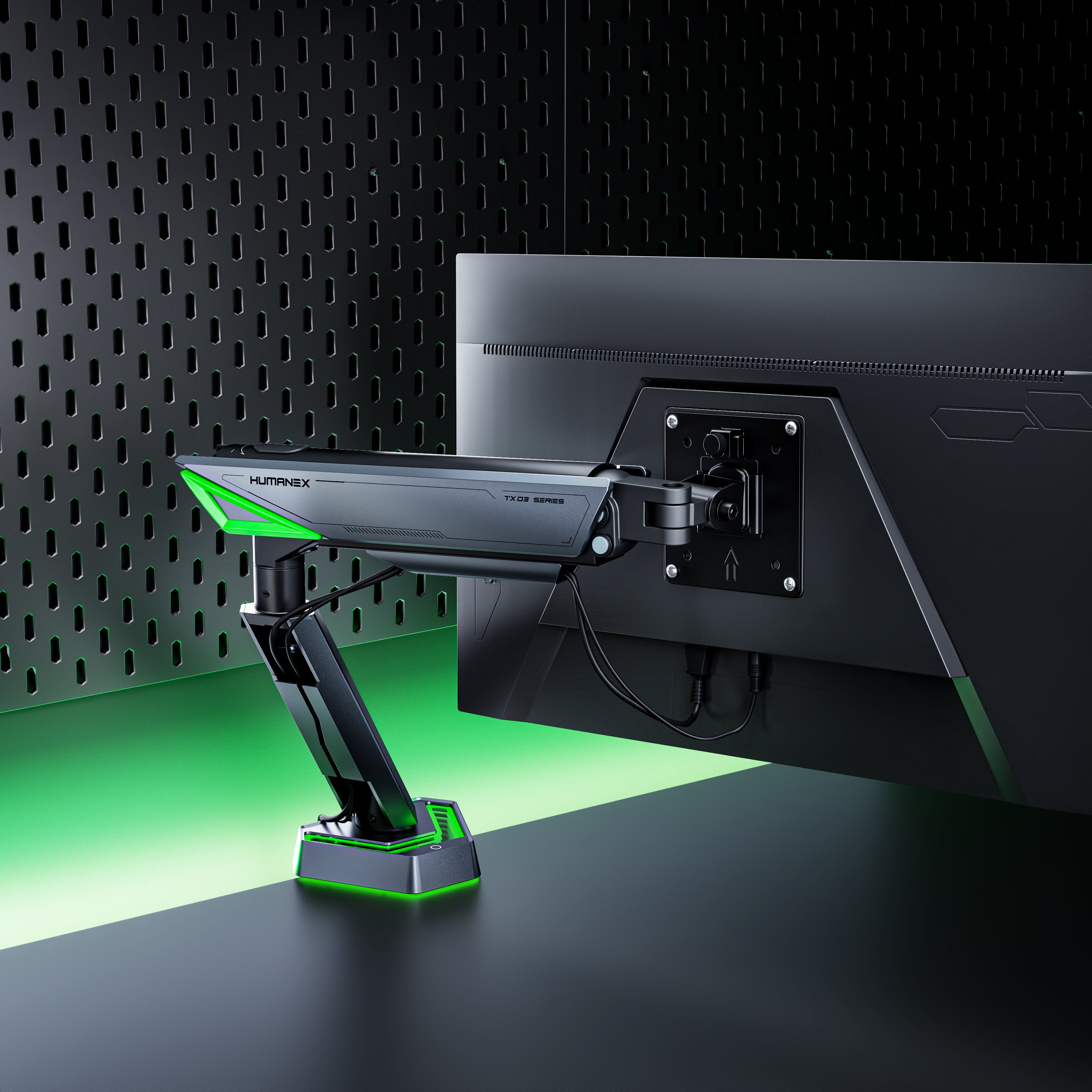





Leave a comment
All comments are moderated before being published.
This site is protected by hCaptcha and the hCaptcha Privacy Policy and Terms of Service apply.