The Programmer/Trader Guide: Optimizing Stability and Sightlines with a High-Performance Monitor Arm
Introduction
In the high-stakes world of coding, trading, and intensive data analysis, professionals are constantly navigating vast amounts of information. The traditional side-by-side dual-monitor setup, while common, is inefficient. It forces frequent, large horizontal head turns, leading to significant neck strain and reduced focus. This inefficiency is why an increasing number of experts are turning to vertical monitor stacking.
Vertical stacking offers maximum information density, minimizes uncomfortable movement, and keeps crucial data within your central field of view. However, achieving an effective and ergonomic stacked setup demands a truly premium monitor arm. Flimsy or cheap solutions will inevitably lead to frustrating wobble and sag, directly hindering your productivity.
This comprehensive guide from Humanex will walk you through the science of optimizing stability and sightlines for your stacked setup. We'll show you why your monitor arm is the most critical piece of equipment in this configuration, and how to configure your workstation for peak performance and long-term health.
Why Stacking Outperforms Side-by-Side: The Monitor Arm Advantage
The benefits of a vertically stacked monitor setup extend far beyond aesthetics, fundamentally improving both your physical comfort and workflow efficiency.
1. Minimizing Cervical Strain: The Power of Vertical Movement
Traditional dual-monitor setups require your neck to constantly rotate left and right, leading to repetitive strain injuries and chronic "Tech Neck."
In contrast, the monitor arm allows you to configure stacking, which primarily uses vertical eye movement and slight head nods. By minimizing unnatural horizontal rotation, your setup keeps your cervical spine in a more neutral and relaxed position, drastically reducing fatigue.
2. Enhanced Workflow Partitioning: Leveraging Dual Focal Planes
A stacked configuration allows for superior workflow partitioning:
-
Upper Screen Role: Ideal for secondary reference materials, documentation, or critical monitoring dashboards (e.g., market charts, server logs).
-
Lower Screen Role: Best for your primary input/output tasks, such as your main code editor or execution window.
This logical division, secured by a single, stable monitor arm, creates a highly efficient programmer monitor setup or trader monitor setup.

Stability Challenges & Why Your Monitor Arm Must Be Premium
The success and longevity of your stacked monitor setup hinges entirely on the quality and engineering of your monitor arm.
1. Challenge 1: Vertical Range and Sustained Support
A stacked configuration demands an arm with a large vertical distance and the power to maintain tension at the top of its range—preventing "sag."
-
Humanex Monitor Arm Solution: Our arms feature high-quality gas springs or robust mechanical systems with superior locking stability. This ensures your top screen remains precisely where you set it, without compromise, for years to come.
2. Challenge 2: Eliminating Wobble and Vibration
With a higher center of gravity, stacked screens are susceptible to wobbling from typing or desk movement. This "micro-wobble" is a silent killer of concentration.
-
Humanex Monitor Arm Solution: Humanex arms are built with a high-rigidity structure and precision-engineered, dampened joints. This premium build ensures that both screens remain rock-steady, even during aggressive input.
3. Challenge 3: Precise Depth Alignment
For true visual comfort, both screens must align on the exact same vertical plane. Any slight misalignment forces your eyes to constantly readjust.
-
Humanex Monitor Arm Solution: Our monitor arms boast 5-Axis fine-tuning capability, allowing you to precisely match the depth and tilt of both monitors. This creates a visually seamless transition, eliminating eye strain.
The Stacking Setup Optimization Formula: Monitor Arm Parameters
Use your monitor arm to implement these golden parameters for peak ergonomic comfort:
-
Lower Screen Positioning (The Primary Focus): Position the top edge of the lower screen approximately 15-20 degrees below your horizontal eye level. This is your most comfortable active reading zone.
-
Upper Screen Tilt: The upper screen should be tilted slightly downward towards you. This ensures that the top corners are comfortably within your line of sight without you having to crane your neck.
-
Optimal Viewing Distance: Maintain the general ergonomic principle of keeping the lower screen an arm's length away (50-100 cm). The stability of your monitor arm makes this consistent distance easy to maintain.
Conclusion
For professionals who depend on complex, high-density workflows, vertical monitor stacking is the definitive setup for maximizing information density and minimizing ergonomic strain. However, the integrity of this setup is wholly dependent on choosing a superior monitor arm.
Don't let wobbling, sagging, or limited adjustability compromise your focus. Choosing a monitor arm engineered for precision stability, like those from Humanex, is a critical investment in your long-term focus and health. Unlock the full potential of your stacked setup today.


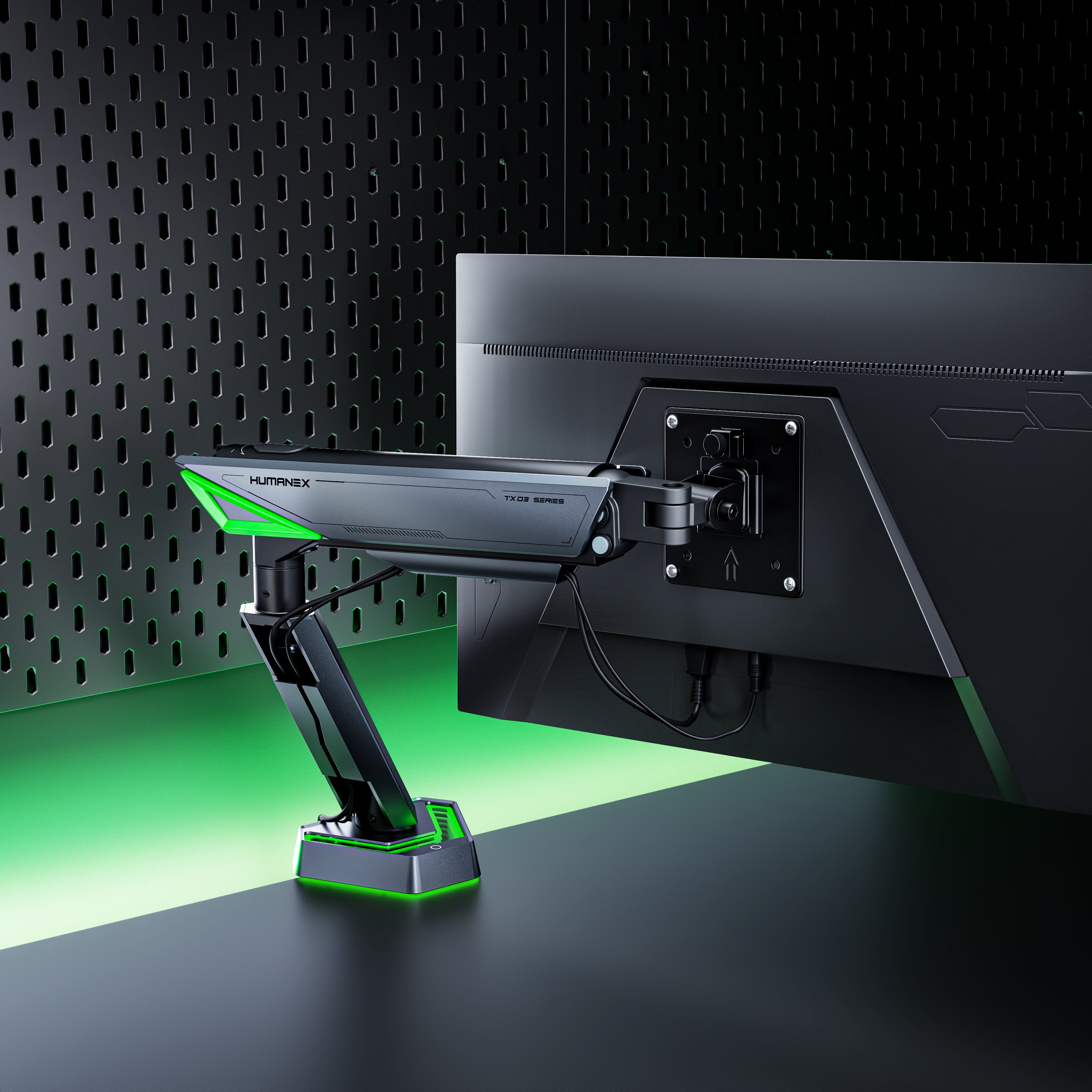





Leave a comment
All comments are moderated before being published.
This site is protected by hCaptcha and the hCaptcha Privacy Policy and Terms of Service apply.