Why the Monitor Arm is Your Most Overlooked Productivity Weapon
Have you ever wondered why your desk looks perpetually cluttered? Why does your neck start stiffening, and your eyes feel strained after just an hour of work or gaming?
The root of the problem often lies with the accessory you've neglected—the monitor stand.
Traditional monitor stands are bulky, consume space, and, most critically, lock your screen into a fixed position that doesn't conform to your personal ergonomics. Over time, this leads to low efficiency and serious health risks for your cervical spine and vision.
At Humanex, we firmly believe that the Monitor Arm is no longer an optional accessory; it has evolved into the core infrastructure for building a healthy, efficient, and beautiful workspace.
This Ultimate Buyer's Guide will take you deep into the industry secrets, help you avoid common purchasing pitfalls, and guide you to the perfect Monitor Arm to transform your desk into a true "Efficiency Engine."

🛠️ Step 1: Identifying Your Core Needs and Compatibility
Before being swayed by features and aesthetics, you must first ensure the arm perfectly supports your hardware and habits.
💡 1. Screen Count: Single vs. Dual Arm (or More)?
-
Single Arm: Ideal for your primary display. The focus here is on maximum stability and flexible depth/height adjustment, especially crucial for ultrawide or curved screens.
-
Dual Arm: If you use two screens, selecting a dual-arm model is essential. More importantly, focus on the arm’s ability to achieve Visual Alignment. Low-quality dual arms often fail to keep both screen edges at the same height and depth, forcing your eyes to constantly jump and increasing your cognitive load.
💡 2. Core Specs: Weight and Size are Your Safety Baseline
This is the most crucial selection criterion, directly related to the safety of your monitor.
-
Weight Capacity: The arm's weight range must fully accommodate your monitor's weight. We recommend maintaining a 20% buffer. For example, if your monitor weighs 8kg (17.6 lbs), choose an arm with an upper limit of 10kg or more. Humanex arms, particularly the TX Series, are designed to offer a generous weight range, guaranteeing the security of your screen.
-
Arm Reach and Height:
-
Reach: Ensure the arm can push the screen far enough (about an arm's length, 20-30 inches) or pull it close to you (for demonstrations or focusing on detail).
-
Height: For standing desk users, the arm must provide a sufficiently large vertical adjustment range to smoothly accommodate the significant height shift between sitting and standing.
-
💡 3. VESA Standard: The Installation Passport
Nearly all Monitor Arms adhere to the VESA mounting standard. Quickly check the back of your monitor for 4 screw holes, typically spaced 75x75mm or 100x100mm. If your monitor doesn't support VESA, you will need an external adapter kit.

⚙️ Step 2: Unveiling the "Engine Room"—Mechanism Showdown
The arm's core value lies in the adjustment experience. The internal mechanism determines the smoothness, stability, and lifespan of your daily use.
1. Mechanical Spring / Counterbalance
-
Characteristics: Low cost, simple structure, relies on screws and counterweights to lock or preset the position.
-
Purchasing Pitfalls: Adjustments often require tools or significant force and lack smoothness. Crucially, with long-term use, the mechanism tends to wear down or loosen, causing the monitor to slowly sag or fail to hold a specific height.
2. Gas Spring Technology - The Humanex Standard
Gas Spring technology is the industry standard for premium Monitor Arms.
-
Principle Deep Dive: The gas spring is filled with high-pressure inert gas, using precise pressure and sealing technology to counterbalance the monitor's weight. This structure provides a constant, predictable supporting force.
-
The Humanex Edge: Silky-Smooth "Zero-Gravity" Adjustment:
-
One-Finger Operation: No tools are required. No matter how heavy your screen is, you can adjust the height, depth, and tilt with just a fingertip, achieving a truly stepless adjustment experience.
-
Long-Term Stability: High-quality gas springs and sealing technology ensure stable support even after thousands of cycles, preventing the common issue of long-term "sagging."
-
Silent Operation: The adjustment process is quiet and fluid, free from mechanical friction or sticking, which is essential for content creators, streamers, and professionals who need absolute focus.
-

🔬 Step 3: Advanced Features and Ergonomic Value
A truly excellent Monitor Arm should feature detailed engineering that enhances your health and cognitive performance.
1. The Secret to Eliminating Wobble: Material and Structure
-
The Importance of Material: Cheaper arms use simple metal encased in plastic, resulting in a loose structure. Humanex utilizes high-strength aerospace-grade aluminum alloy or industrial-grade steel to ensure fundamental rigidity.
-
Stability Assurance: Superior joint design, featuring high-precision bearings and secure structures, ensures that once adjusted, the screen locks firmly into place. This eliminates the micro-wobbles that occur during rapid typing or accidental screen touches—a crucial factor in reducing cognitive load.
2. Key Adjustability Functions: Engineered for Efficiency
-
Tilt: Ensure the arm provides sufficient tilt range (e.g., $\pm 45^\circ$). You need to tilt the screen up or down to eliminate environmental glare from windows or overhead lighting, protecting your vision.
-
Rotation (Portrait/Landscape): A high-quality arm should easily achieve $360^\circ$ rotation. This is indispensable for programmers, editors, or designers—allowing you to switch the screen to Portrait Mode in one second for reviewing long documents or code.
3. 🔌 Integrated Cable Management: Eliminating Visual Noise
Cable management is a critical step in enhancing desk aesthetics and reducing distraction.
-
The Excellent Standard: The arm must feature integrated or detachable cable channels on the inside or sides. These channels should be spacious enough to accommodate multiple thick cables like HDMI, power, and USB-C.
-
The Ultimate Benefit: When cables are fully concealed, your desk achieves a clean, pristine look, freeing your brain from processing visual clutter and allowing more cognitive resources to be dedicated to your work.

🖼️ Step 4: Installation and Humanex Aesthetic Considerations
The Monitor Arm is also an extension of your desktop style and taste.
1. Mounting Methods: Finding the Most Stable Connection
-
C-Clamp: The most common and easiest method, clamping onto the edge of most desks.
-
Grommet Mount (Bolt-Through): The most stable method, securing the arm directly through a pre-drilled or existing cable hole. This is suitable for maximum weight loads and users who prioritize a clean desk edge.
Humanex arms typically include both C-Clamp and Grommet mounting hardware, ensuring users can select the most stable option for their specific desk.
2. Design and Desktop Style
-
Aesthetic Match: Is your desktop style Minimalist, Gaming Mecha, or Professional Office?
-
The Humanex Edge: We blend precision engineering with pioneering design. Whether it's the robust, high-performance look of the TX03 Series (popular among gamers and tech enthusiasts) or the streamlined appearance of the TX02 Series, Humanex aims for the Monitor Arm to be a signature visual element on your desk, reflecting your high standards and taste.
Conclusion & The Humanex Commitment: Why Choose Us?
Buying a monitor arm is an investment in your health, efficiency, and long-term comfort. When you choose Humanex, you are selecting the highest industry standard.
| Feature | Ordinary Arm (Mechanical/Low-End Gas) | Humanex Monitor Arm (High-Precision Gas/TX Series) |
| Core Mechanism | Mechanical spring or basic gas pressure | High-Precision Gas Spring, exact counterbalancing |
| Adjustment Feel | Stiff, requires effort/tools, prone to sagging | Silky-Smooth "Zero-Gravity", one-finger adjustment, stable long-term |
| Anti-Wobble | Prone to micro-wobbles that distract | Rock-Solid Stability, industrial-grade materials eliminate tremors |
| Cable Management | Exposed cables, visual clutter | Integrated/Hidden Channels, aesthetically clean |
| Design Aesthetics | Clunky, industrial look | Futuristic/Mecha Aesthetics, visual desktop upgrade |
Humanex is committed not just to selling hardware, but to delivering a complete desktop solution for health, efficiency, and aesthetics, truly fulfilling our vision to "build the world's best Monitor Arm."
Final Call to Action
It's time to retire that clunky default stand and make a smart investment in your productivity and health. The right Monitor Arm allows you to effortlessly maintain perfect posture and viewing angles, eliminating physical discomfort and freeing up your brain's full potential to enter deep, focused "Flow State."
Visit the Humanex website now to select your next-generation Monitor Arm based on this guide and unlock a new level of efficient comfort!


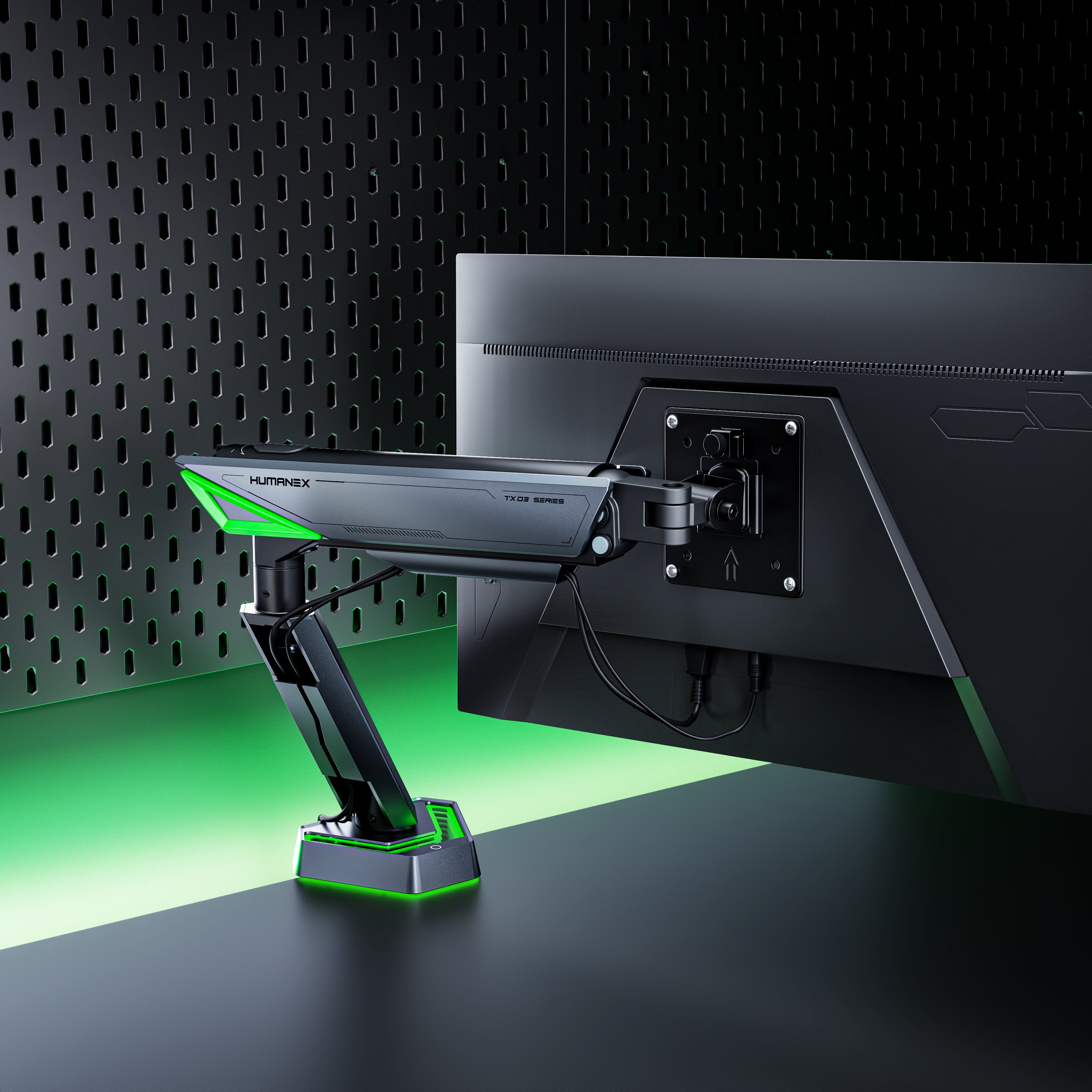


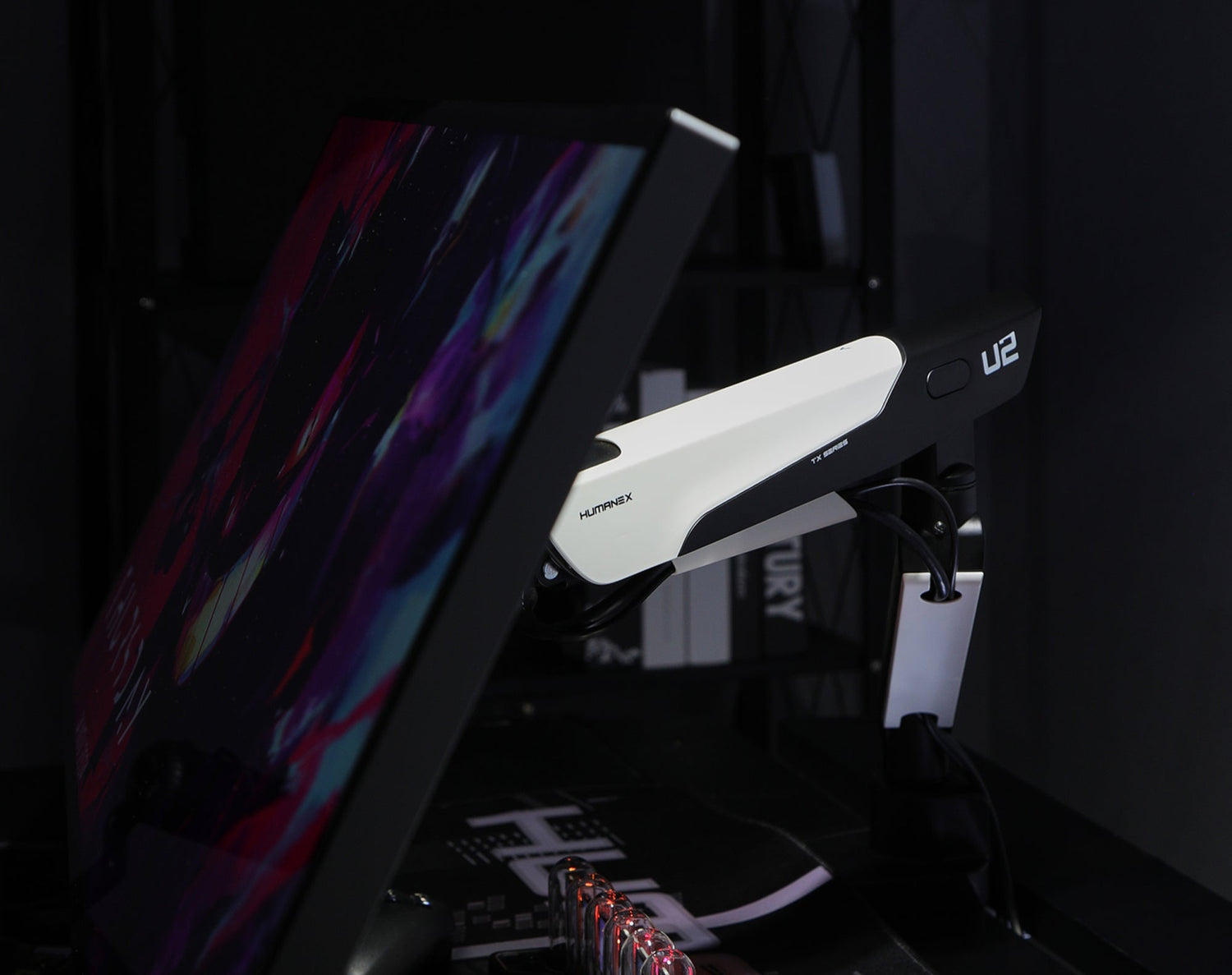


Leave a comment
All comments are moderated before being published.
This site is protected by hCaptcha and the hCaptcha Privacy Policy and Terms of Service apply.