对于想要提升游戏配置的游戏玩家来说,投资优质的显示器支架是一个意义非凡的。无论是竞技性的第一人称射击游戏、引人入胜的角色游戏,还是决定安装的显示器不仅改善人体工程学,还能优化桌面空间,并实现精准的屏幕定位。然而,在购买时,需评估具体配置,以确保选择最适合您配置的游戏显示器。以下是选择最佳显示器时的喜欢的产品11 个关键考虑因素。

💪 游戏支架的关键稳定性和兼容性
在选择理想的支架时,稳定性和兼容性是不可协商的,特别是对于高性能游戏设置。
-
VESA 适配 – 它适合您的显示器吗?大多数游戏显示器采用VESA 安装标准(75×75 毫米或 100×100 毫米),可以快速地安装在显示器支架上。但是,某些超宽或平面游戏显示器可能需要 VESA 显示器。请务必检查显示器的规格,以确保安装无阻。
-
显示器尺寸——你的支架足以支撑吗?游戏显示器尺寸各异,从24英寸的电竞显示器到49英寸的超宽巨兽。并非所有显示器支架都适用于大型或双显示器配置。确保你选择的支架能够支撑你的屏幕尺寸,且不影响稳定性。
-
显示器重量——它能保持在原位吗?较重的游戏显示器,尤其是曲面或高刷新率的型号,可能难以固定。如果显示器超出了支架的承重限制,它可能会下垂、不受控制地倾斜,或者无法保持原位。购买前,请检查显示器支架的承重能力。
-
稳定性——它能承受剧烈的游戏体验吗?如果您在惊跳或快速击键时桌面晃动,那么脆弱的显示器支架就会振动、弹跳或移动,从而影响您在FPS游戏中的瞄准。寻找一根支撑并支撑加固的支架,让您的屏幕在激烈的游戏过程中保持支架。
📏 安装与空间:根据人体工程学优化您的办公桌
选择正确的安装方式并确保适当的人体工程学是实现舒适洁净的游戏桌的关键步骤。
-
安装选项 – 夹具还是索环?
-
夹具安装:固定在桌子边缘 - 快速安装和重新定位。
-
索环安装:在您的桌子上预先需要几个,以实现更清洁、更安全的安装。
-
游戏建议:如果您经常调整设备,请选择坚固的夹式安装座。如果您想要时尚简约的外观,请选择索环式安装座。
-
-
桌面表面和厚度——它适合您的设置?并非所有游戏桌都支持显示器支架。有些桌子边缘较厚、内置升降器或玻璃表面可能会卡住安装。请检查您的桌子材质、厚度和设计是否与显示器支架的夹具或索环系统兼容。
-
桌后空间——您有足够的空间吗?有些气态弹簧显示器支架需要额外的空间才能完全调节。如果您的游戏桌靠墙,请选择低矮型或壁挂式显示器支架以节省空间。
-
高度和倾斜度调节——您能找到完美的观看角度吗?为了符合游戏人体工程学,您的显示器应与眼睛齐平,以防止颈部疲劳。完全可调节的显示器支架可以让您抬高、降低、倾斜、旋转和旋转屏幕,找到最适合游戏或流媒体播放的角度。
🔌美观且面向未来:完成您的游戏设置
最后要考虑的重点是保持整洁的美感,并确保您的显示器支架投资能够随着游戏设置的不断发展和增长。
-
多显示器支持 – 您是否正在扩展体验的配置?许多游戏玩家使用双显示器或三显示器进行多任务处理、流媒体播放和沉浸式游戏。如果您计划扩展,请选择支持多屏幕的显示器支架,其中未来配置不匹配的情况。
-
电线杆管理——保持小区整洁杂乱的电线杆会破坏游戏美观。高端许多显示器支架设备都内置电缆管理槽,方便隐藏和整理显示器电缆。这可以让您的桌面保持整洁,避免干扰。
-
显示器电缆长度——你的电缆够用吗?如果你的显示器安装得比平时更高远,你的HDMI、DisplayPort或电源线可能太短。确保你的电缆足够长,或者购买更长的高精度游戏电缆,这会出现连接问题。
最后的想法:升级你的游戏设置
优质的显示器支架不仅能支撑屏幕,还能提升舒适度、效率和沉浸感,让您尽享游戏体验。无论您是电竞选手、休闲游戏玩家还是内容创作者,选择合适的显示器支架可以确保您的配置符合人体工程学、稳定可靠且经久耐用。

🔥使用 HUMANEX 显示器支架升级您的游戏装备! 🔥 在 HUMANEX,我们设计优质的游戏装备,将您的游戏装备提升到一个新的水平。看看我们符合人体工程学、耐用且可调节的显示器支架,它们由玩家设计,专为游戏玩家打造。👉立即购买,提升您的游戏体验! 🚀


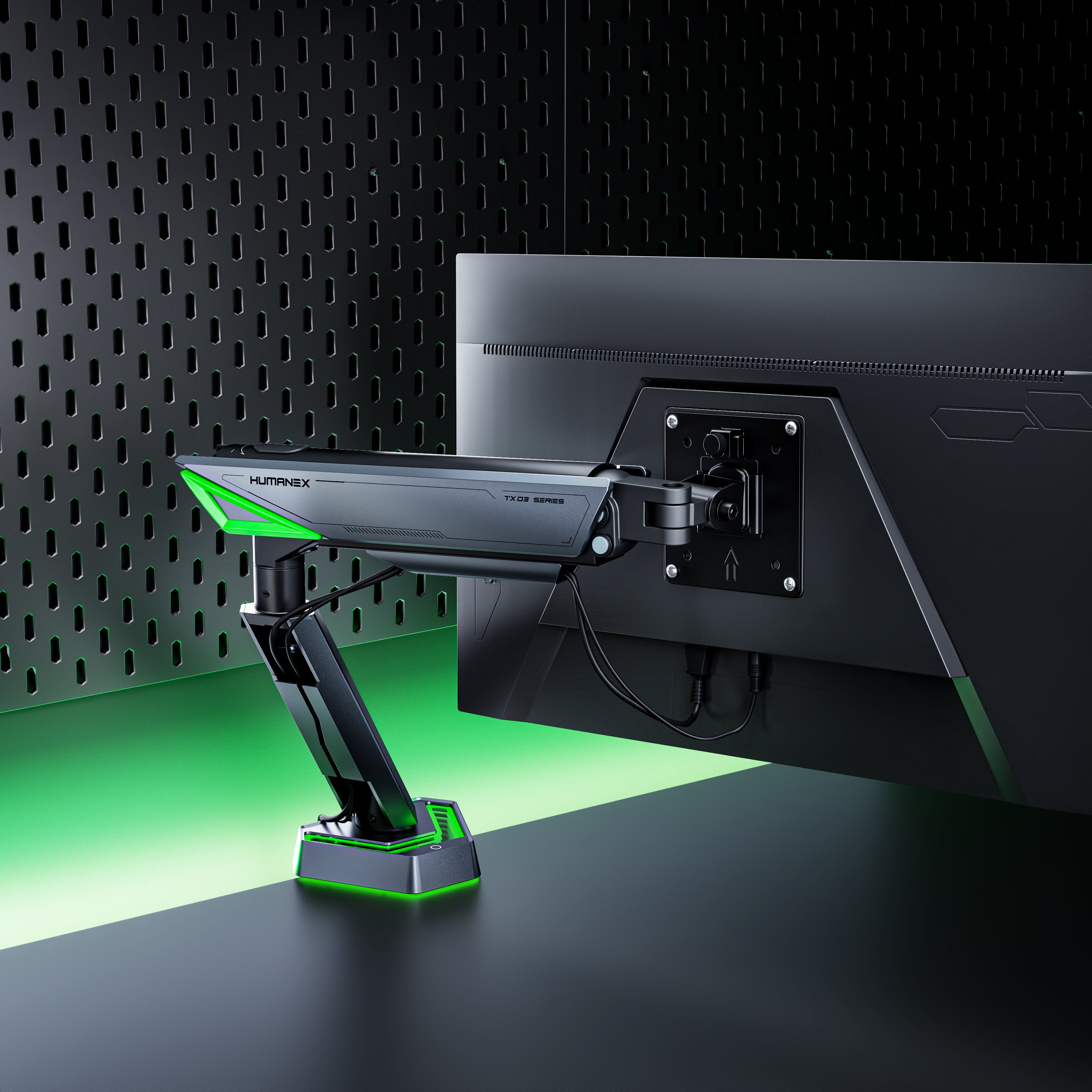




Leave a comment
All comments are moderated before being published.
This site is protected by hCaptcha and the hCaptcha Privacy Policy and Terms of Service apply.